category
Account & Card Management
Want to know how to update your address, order a card, review your account balances and find out what reports you can access? Take a deeper dive here.
- How do I change a PIN on my card?
- How do I order a card for an EV (electric vehicle) or PHEV (Plug-in Hybrid)?
- How do I replace a card?
- How do I add a cost centre to a card?
- How do I cancel a card?
- How do I order a new card?
- How do I edit an existing card?
- How can I see a list of cards?
- Where can I see all purchases made on a card?
- How do I change the limits on my cards?
- What limits can I have on my cards?
- How can I check on delivery of my card?
- How do I terminate a card?
- How do I order or replace a card?
- Can I have both CardSmart and CardSmart +Electric on the same account?
- How do I apply for CardSmart +Electric?
- Will new CardSmart +Electric cards be issued every time a new charging station provider is added to the network?
- If I am an existing CardSmart customer, can I change over to CardSmart +Electric?
- How can I find charging sites?
- What discounts are associated with CardSmart +Electric?
- What fees are associated with CardSmart +Electric?
- Can my CardSmart +Electric card be used to purchase both fuel and non-fuel?
- Is there an app I can use at EV charging locations?
- Do I still need a fob for EV charging?
- Where is CardSmart +Electric accepted at?