Easily terminate a card in CardLink Online which can be accessed by selecting Login on the top right of this page.
From within CardLink Online tap Cards, the click Actions and select Terminate Card from the dropdown menu. Fill in the form – select a termination reason, then click Terminate card.
Tip: If you need a card to be terminated immediately, choose the reason as “Lost” or “Stolen”.
Need help? Select Contact Support at the bottom of this page. Then select ‘General Query‘ and choose ‘General Questions’. You can also query us within Cardlink Online.
Was this article helpful?
/