You can easily update the contact details for where your emailed invoices are delivered to from within CardLink Online.
Firstly select Login on the top right of this page. From within CardLink Online go to Update Profile, then click on Update details. Click Edit to update your address.
While you’re there, check the rest of your contact details are correct. Once you’re happy everything is up to date, click Save changes.
Need help? Select Contact Support at the bottom of this page. The select ‘General Query‘ and choose ‘Authorised Contacts’ or ‘Update address details’ to request. You can also query within Cardlink Online.
Was this article helpful?
/