To update your assigned debit or credit card on your CardSmart Flex account, log in to CardLink Online. Note that if your access is read only, you will be able to see the Payment Method Status, however you will not be able to update the card details. Please see your Account Administrator for assistance with this.
- From the “Summary” tab, click on the REPLACE button
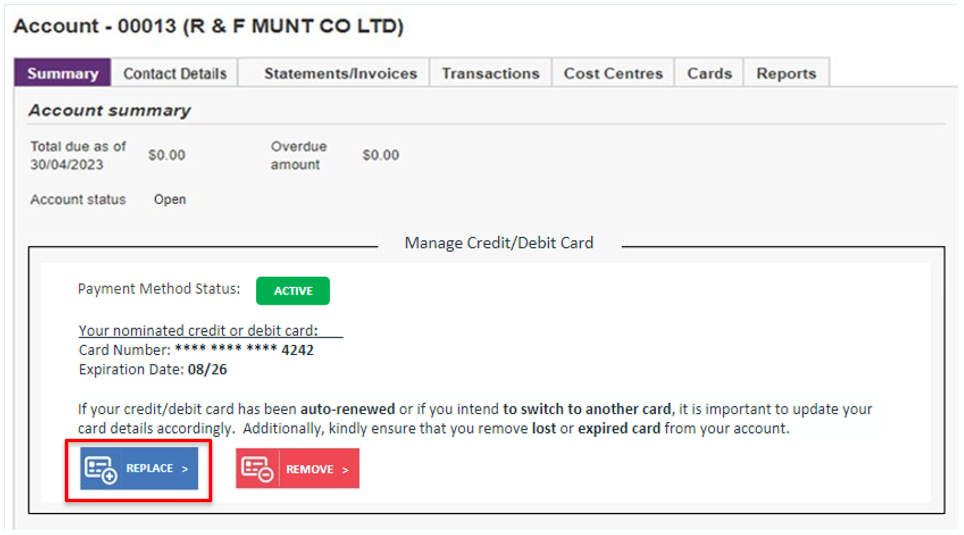
- You will be taken through to a secure payment gateway window to update your credit or debit card. Complete all fields and click on the SUBMIT button.
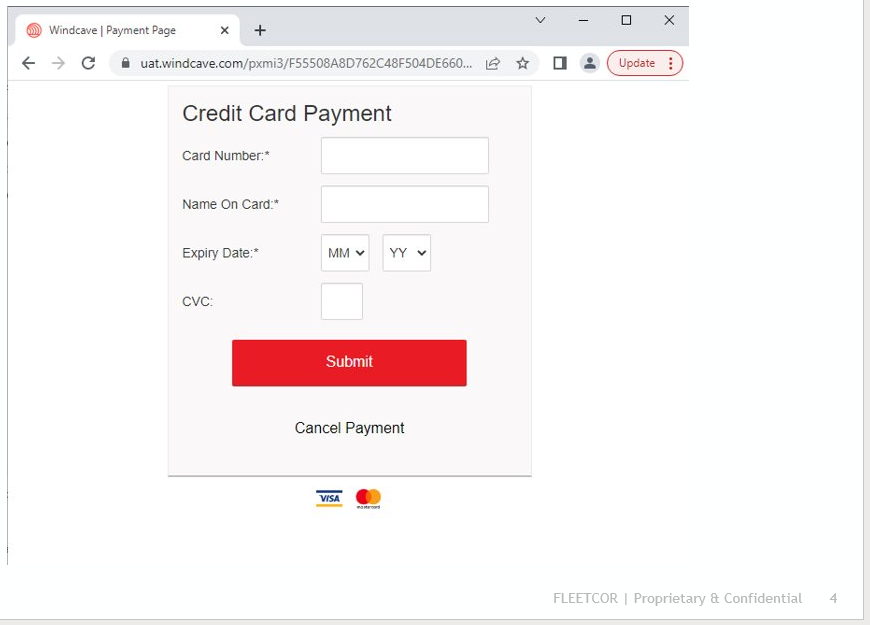
- If the card has been successfully added, you will receive a “Card Added” message and be able to see masked details of your card on the “Summary” tab.
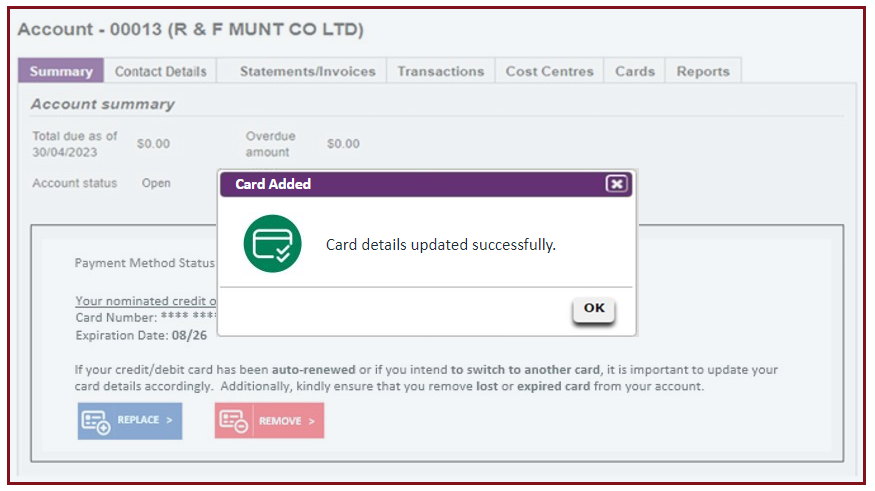
- If the secure gateway cannot validate your card details, an error message will appear
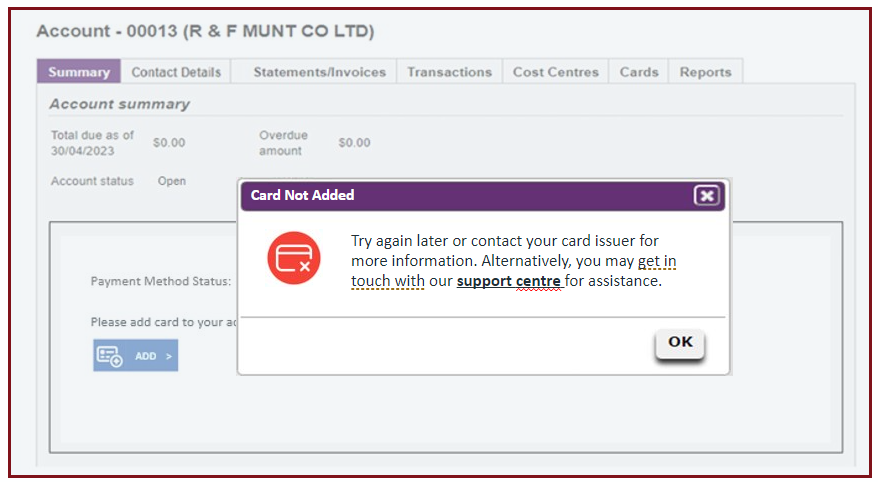
Was this article helpful?
/