Log into the CardLink Online self serve site. If you do not currently have a login, you can find out more here.
Note: in order to set a PIN, you must be an Account Administrator on CLO.
- Navigate to the Cards tab.
- From the list of cards, choose the card on which you wish to set the PIN.
- Click on the “Select Action” drop down list and choose Change/Assign Pin Number
- A pop up will appear where you will type your new PIN.
- Enter your FCO password.
- Click on Add PIN.
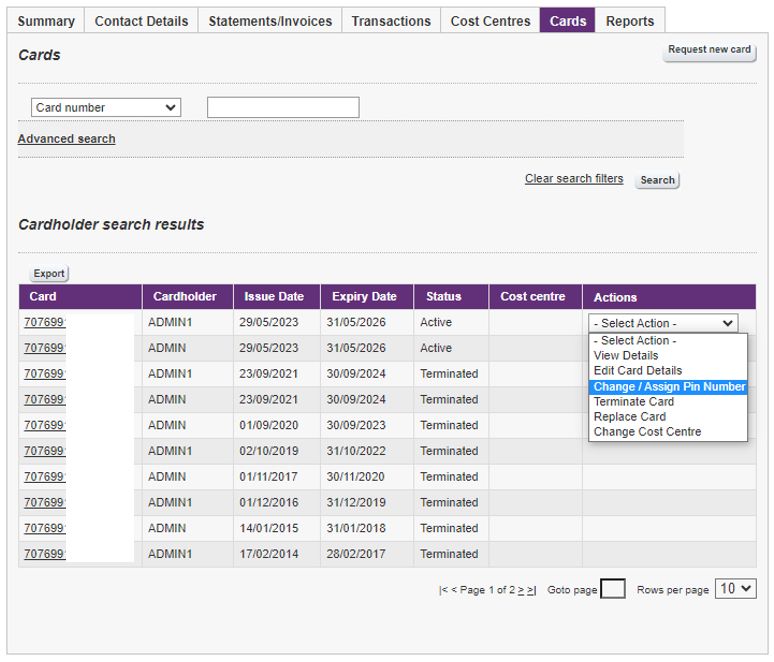 Hint: When choosing a PIN, remember not to use numbers that are easily guessed, such as 1234, your birthday, or multiple repeated numbers.
Hint: When choosing a PIN, remember not to use numbers that are easily guessed, such as 1234, your birthday, or multiple repeated numbers.
This functionality is not available on our BP Reseller cards.
The PIN will be able to used after 24-36 hours.
Frequently asked questions
What happens after a PIN has been set up?
When the user uses their card at a supported fuel site, they will be prompted for the PIN at the terminal. The user can enter their PIN to authorize the transaction.
Is PIN entry required every time a purchase is made?
Yes it is.
Do I need a new card issued to use this PIN?
No, you can keep your existing card.
What if I forget my PIN or want to change it?
You can change an existing PIN by logging into CLO and following the steps as above. Remember it will take 24 hours for the new PIN to be active.