An authorised contact is one who can make changes on the account – for instance, ordering cards, updating what a card can purchase or requesting account changes.
Using the online portal, if you are an “Account Administrator”, go to the “Contact” tab. Click on “Add Contact” and add the authorised user’s contact details. If you need to delete a contact, click on the rubbish bin icon beside the user details.
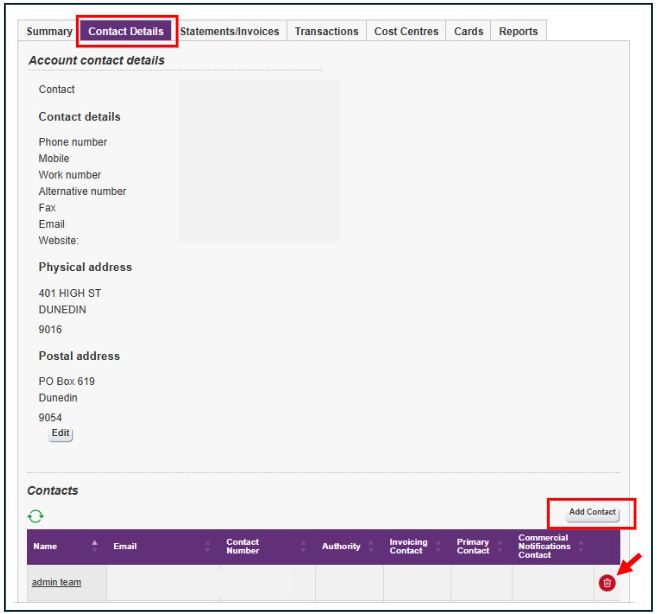
If you don’t want to do this in the online portal and you are an authorised contact, you can easily add an additional person as an authorised contact by selecting Contact Support at the bottom of this page. Then select ‘General Query‘ and choose ‘Authorised Contacts’.
Simply include that person’s details which should include full name, phone number and email address.
If your only authorised contact has left the business and you want to add yourself as an authorised contact, follow the steps as above but ensure you attach a copy of your photo ID, e.g. driver’s licence.