You can easily order a +Electric card from within CardLink Online. Firstly select Login on the top right of this page, then tap Cards.
From within the Cards tab, select ‘Request New Card’ then choose your card type:
- Vehicle (linked to a registration)
- Personal (linked to a person or site).
For Vehicle cards, be sure to have your vehicle registration to hand.
In the “Plastic Type” drop down, select Plus Electric.
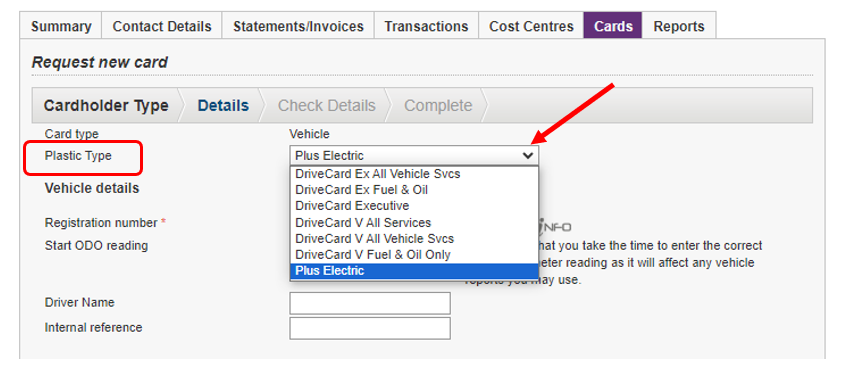
Complete the Driver Name (if required) and update the card controls if restrictions are required on monthly, daily and transaction limits.
From the “Product Allowed” drop down, select the required product – EV Charge and All Purchases will allow EV, fuel and shop items (e.g. food and drink). EV Charge only does not allow fossil fuel or shop items. EV Charge, Fuel and Oil allows for EV and fuel only.
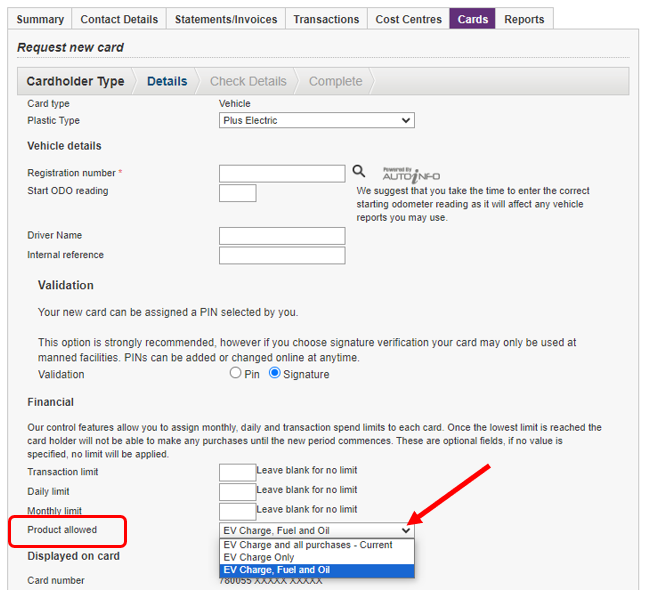
You will receive both a fuel card, which can be used at participating service stations for fuel and at OpenLoop charging stations AND an EV charging fob which can be used at Chargenet sites.
Fill in all the new card details and click ‘Continue’. Confirm the details are correct and click ‘Submit’ request to complete the order.
Please note, the card will not show up in your card list until a card number has been generated. The +Electric cards and EV fobs will be sent to you separately.
Note: you do not need to download the OpenLoop app to use the +Electric card, however this is useful to have the access to the site locator.