Log in to CardLink Online by selecting Login on the top right of your screen and go to the Cards tab.
- From the Cards tab, select ‘Request New Card’
- Choose card type – either Vehicle (linked to a particular registration) or Personal (linked to a person or site)
- If this is a Vehicle card, have your card make and model, registration and colour handy
- Ensure that you choose the specific Product Allowed (e.g. All Fuels, Diesel Only)
Please note that the card will not show up in your card list until a card number has been generated over night.
Was this article helpful?
/