To change the current restrictions on your cards, simply access CardLink Online by selecting Login on the top right of this page. Then go to the ‘Cards’ tab, select the card you wish to modify and select ‘Edit card details’. In the Financial section you will be able to update the cards limits.
Alternatively, select Contact Support at the bottom of the page to request.
Was this article helpful?
/