Log in to CardLink Online by selecting Login on the top right of your screen and go to the Cards tab.
- Click on either the drop-down list beside the card number and choose ‘Terminate Card’ OR
- Click on the card itself and at the bottom of the screen, click on ‘Terminate Card’
- From the drop-down list, choose the reason for termination
- Note that if you choose a termination reason which has a (10) in brackets, the card will remain active for 10 days before cancellation. This allows you to continue to use the card if needed whilst you wait for a replacement.
- If a card is lost or stolen, or requires urgent termination, choose a reason which does not show (10) beside it like ‘Stolen’ or ‘Sold’.
Was this article helpful?
/