If your account profile is Account Administrator, you can add another user on your account with few simple steps within CardLink Online, which can be access by selecting Login on the top right of your screen.
Click Manage Users on the top menu, then choose Create New User. Complete the form and the new user will receive an email with a temporary password.
If you are not the Account Administrator, you can request to update your account profile by selecting Contact Support below. From there select ‘General Query and then ‘General Questions’ and request Account Administrator access. You can also make this request within Cardlink Online.
Was this article helpful?
/