Log in to CardLink Online by selecting Login on the top right of your screen and navigate to the Reports tab . Your reports include:
- Vehicle Exception – see when a vehicle has been fuelled outside of certain parameters, such as weekends, unusual frequency, or fuel usage.
- Vehicle Analysis – view odometer readings and fuel spend for the month, broken down by card.
- Vehicle Report – see detailed transactions across the month on a page per card.
We also provide a wide range of reports to give you a clear view of your card activity and transactions, so you can keep control of your expenses. These can be viewed in the Cards tab within CardLink Online.
Was this article helpful?
/