Open CardLink Online by selecting Login on the top right of you screen. From within Cardlink Online go to the Summary tab to see your available credit.
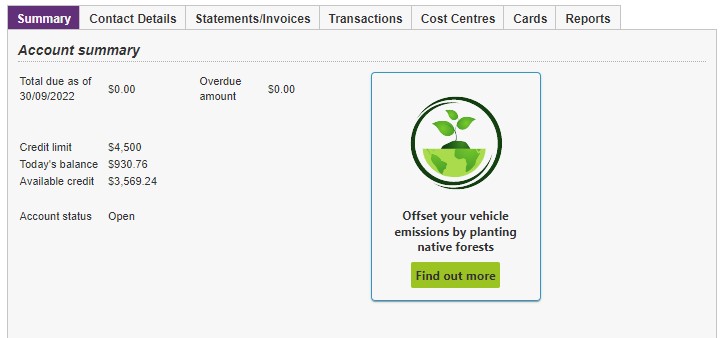
Your available credit is the current amount you have available to use. It is calculated as your total credit limit minus today’s balance (which includes unpaid billed amounts plus any purchases made since your last bill).
Was this article helpful?
/