Log in to CardLink Online by selecting Login on the top right of your screen and go to the Cards tab.
This will show a list of your current cards. To export the list to a .csv file, click on the ‘Export’ button
Was this article helpful?
/