Log in to CardLink Online by selecting Login on the top right of your screen and go to the Cost Centre tab.
Create Cost Centre
- From the Cost Centre tab, if the cost centre does not already exist, select ‘Add new Cost Centre’ and create it.
New Card
- You can add a card to an existing cost centre when you order a new card. From the Cards Tab click ‘Request new card’. You will then be asked to enter the name of an existing Cost Centre name or number.
Existing Card – Add/Change Cost Centre
- From the Cards Tab, locate the existing card. From the Actions Menu select ‘Change Cost Centre’.
- Search for the Cost Centre name, once located, click on ‘Transfer’.
Was this article helpful?
/